 An all-in-one tool
An all-in-one tool
For planning and managing all kinds of marketing and advertising activities. Allows to plan the activity in all communication channels from one window
Autonomous and universal desktop application, not tied to any research and monitoring databases and can be used on any market with similar planning approaches
 Automatic calculation of media plans and flowchart
Automatic calculation of media plans and flowchart
The application automatically calculates media plans, any metrics and KPIs you may need including Reach&Frequency for all communication channels
Automatically builds a summary plan (flowchart) including all used communication channels
 Media plans and flowchart customization
Media plans and flowchart customization
Allows to create unlimited number of custom (user defined) formats of media plans with desired sets of KPIs. A media plan can be rebuilt in any of these formats just in one click
The format of the flowchart can be defined by user in a couple of clicks too – allows to select which markets, categories, brands, campaigns, communication channels to reflect and which KPIs to reflect for each communication channel
Switching between flowchart formats can be implemented just in one click too
Allows to change data representation in media plan’s activity schedules just in one click (weekly, monthly, by-flight)
 Summary reports
Summary reports
Summary reports are built in a couple of clicks and allow to view and analyze data in any time-split (monthly, weekly, total) and any context – by TV channels, sales-houses, online platforms, creatives, campaigns, brands, categories, etc.
Builds post-buying reports in the same way, plus – reflects comparison of actual and planned data
 Strategy
Strategy
The strategic module Strateguide - Reach and Effective frequency calculator for TV and online communication channels – an indispensable tool in development of media strategies
 Your indispensable assistant
Your indispensable assistant
A “workhorse” aimed to make your work life much easier and stressless, save your time, replace all the variety of your Excel files and calculators and provide incomparably greater functionality in data management and representation
A great supportive functionality, like auto-completion, planning patterns, data import-export, etc., provides a huge time saving while working with the application
Totally controls all user’s actions – blocks obviously incorrect actions, warns about suspicious (possibly incorrect) actions to exclude or minimize human-factor mistakes
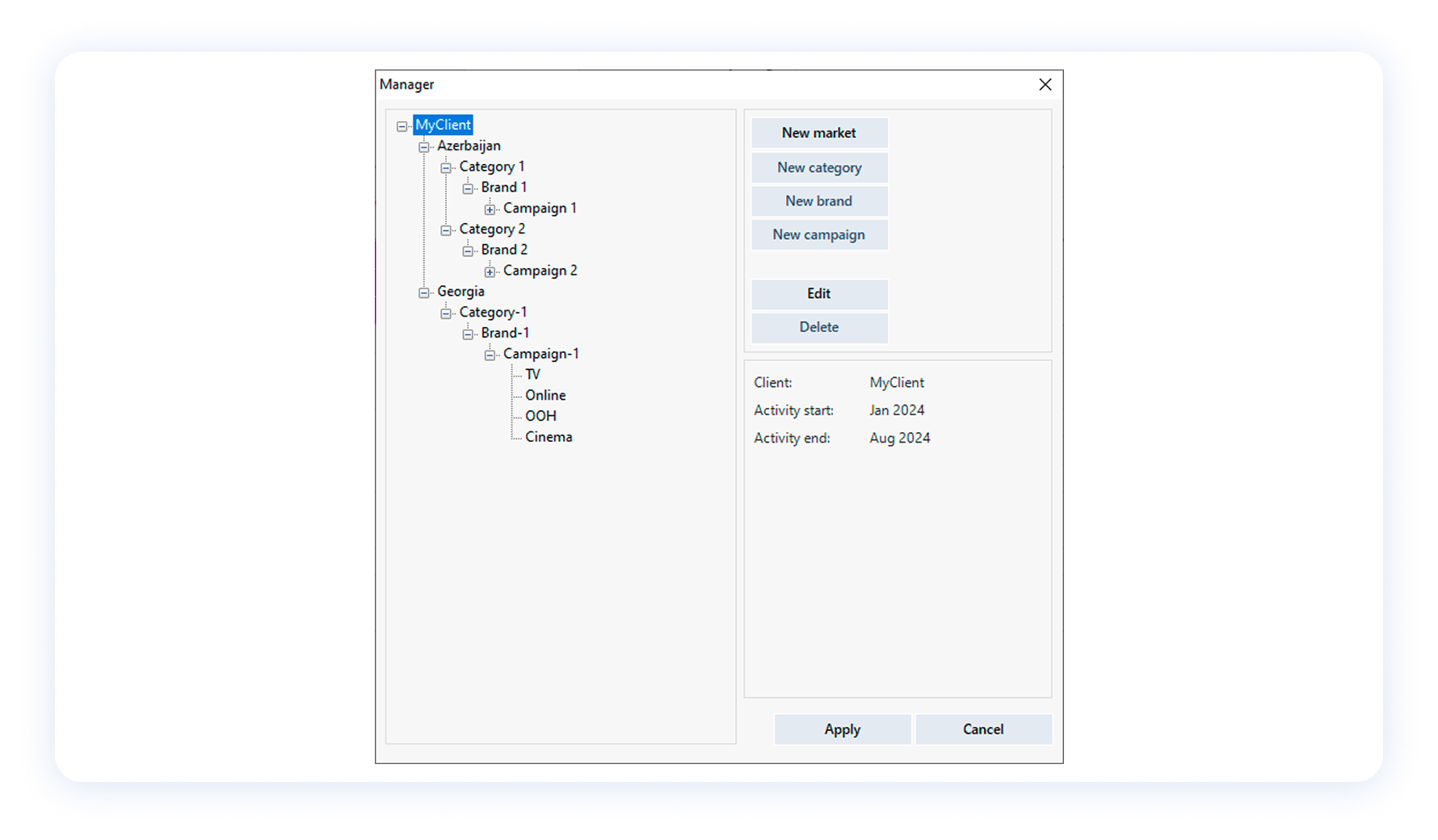
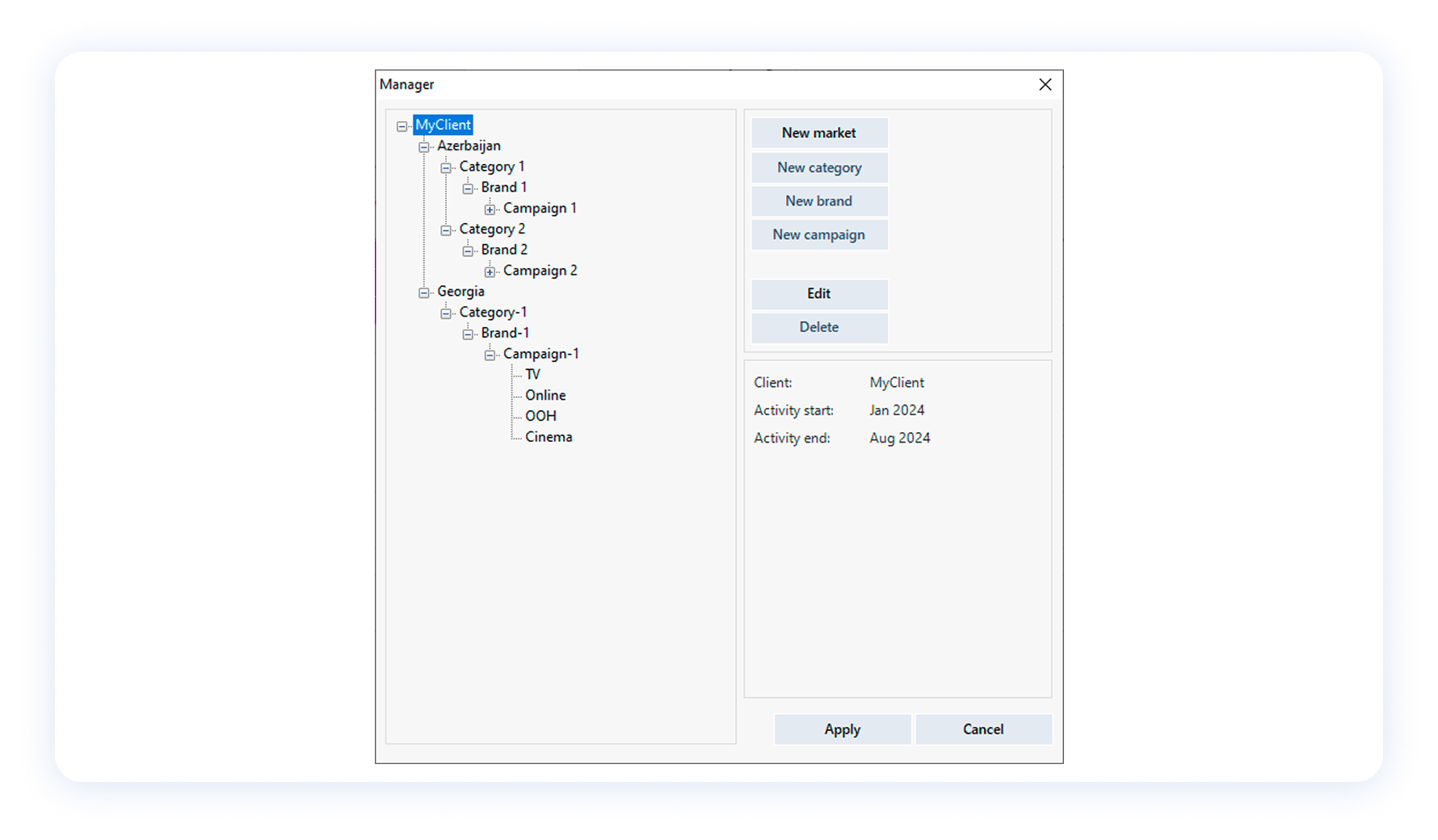
Client portfolio
Manage unlimited number of markets, categories, brands and campaigns
Simple and easily readable hierarchy and navigation
Communication channels
Create 3600 marketing plan:
— 7 communication channels groups
— 36 sub-channels (eg. National TV, Regional TV, Online video, Online display, Search, etc.)
— “Other” may include any other activities or assignments like BTL, events or even creative and adaptation works
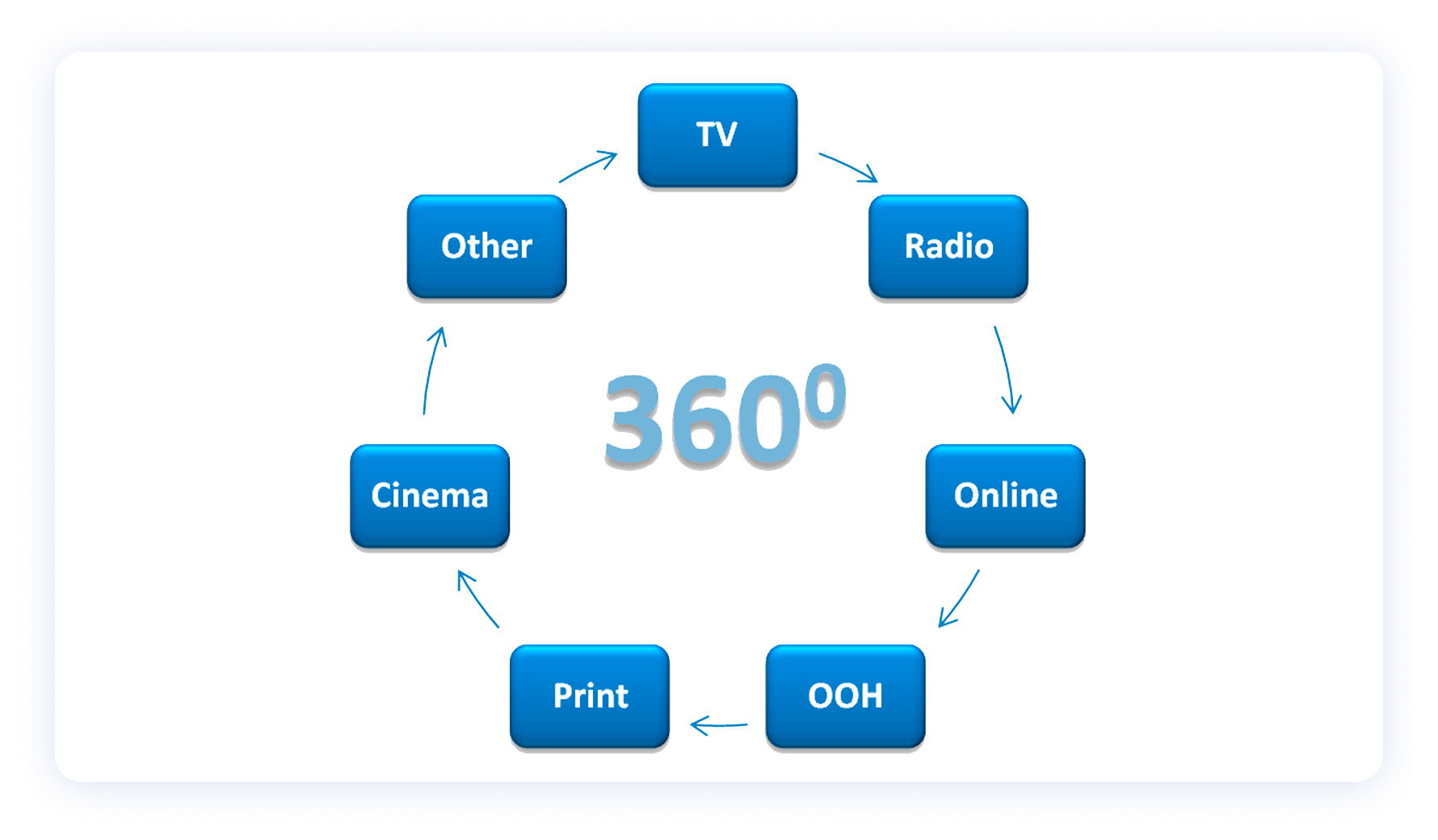
Summary plan (flowchart)
Manage all your activities in a single flowchart:
— Select data to be displayed and analyzed (markets, categories, brands, etc.) in a couple of clicks
— Set flowchart format according to your preferences and needs - include necessary sets of metrics and KPIs for each communication channel in a couple of clicks
Creation of custom formats of media plans
Use default formats or create any desired format of media plan for each communication channel just in a few clicks
— 40+ KPIs available for TV & radio
— 30+ KPIs available for online
— 20+ KPIs available for other channels
Data representation in media plans
Get desired data representation in activity schedule just in one click
— By flights, monthly, weekly
Get desired data representation in total rows of activity schedule just in one click
— By flights, monthly
Data actualization (post-campaign)
Actualize past periods’ data to reflect it in the plan
Input options:
— Manual (or copy-paste from Excel)
— Import from Excel
Automatic revision of actual data for possible logical mistakes
Reporting
Build any kind of report you can imagine just in a couple of clicks
— Monthly, weekly, total
— Single KPI / Multi KPIs
— Single market, category, brand, campaign, media or any combination of them
– Actual vs. planned data comparison for post-campaign reports
— View and analyze data in any context - eg. by TV channels, web sites, sellers, formats, creatives, media channels, campaings, brands, categories, markets
Strateguide
Develop and justify media strategies using Strateguide strategy tool:
— Recommendations for Reach
— Effective frequency on TV
— Effective frequency in online
— Media weights (target GRPs) level on TV
Interaction with Microsoft Office tools
Total support of standard Windows clipboard operations both inside and outside the application (eg. from/to Excel)
Export your plans to Excel with identical to the application appearance
Data export-import
Support of export – import (extract - integrate) operations from or to application file to share some limited data from your file (eg. one particular market, media channel, etc.) with partners or team members or to integrate data got from them to your file
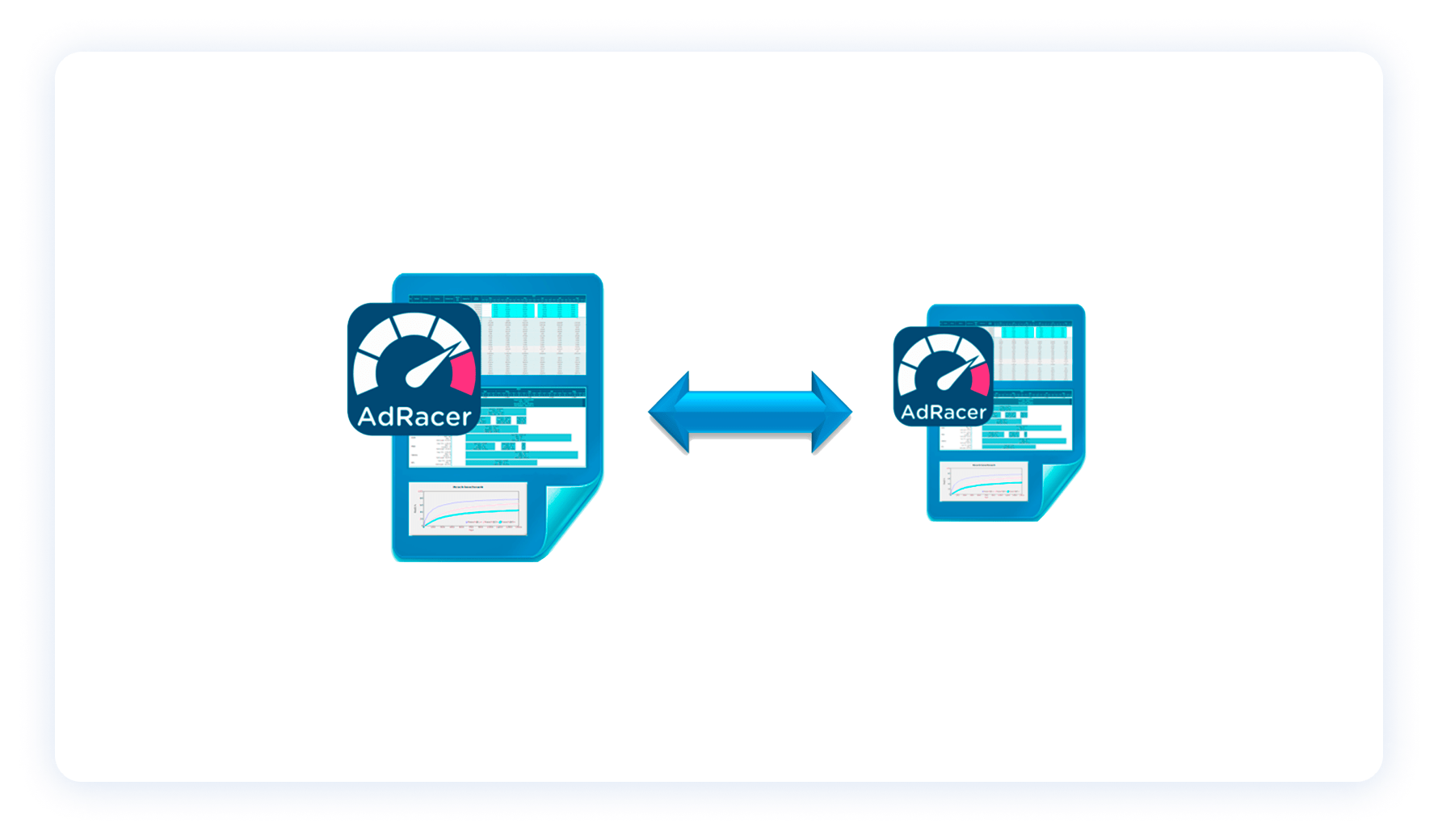
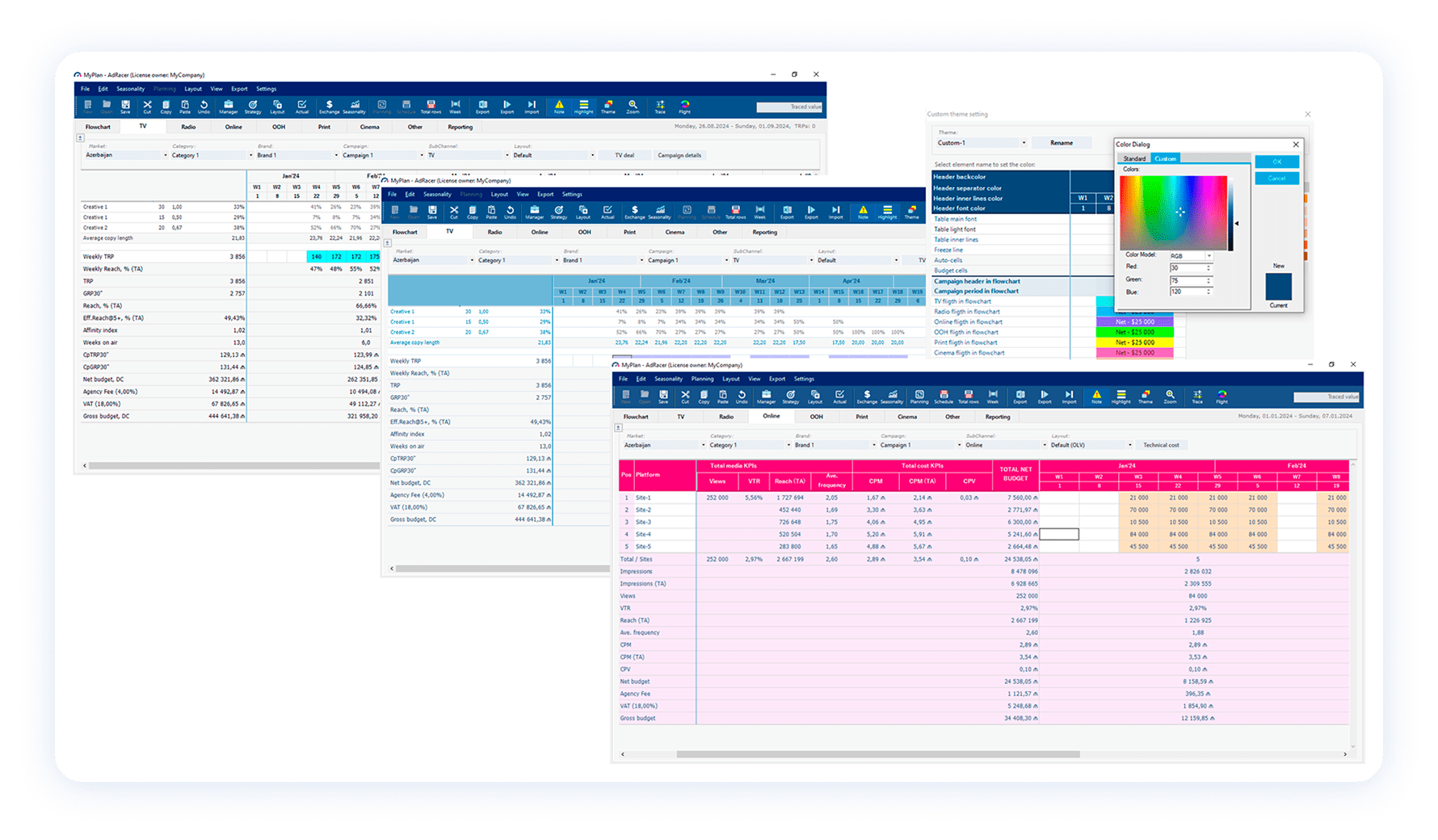
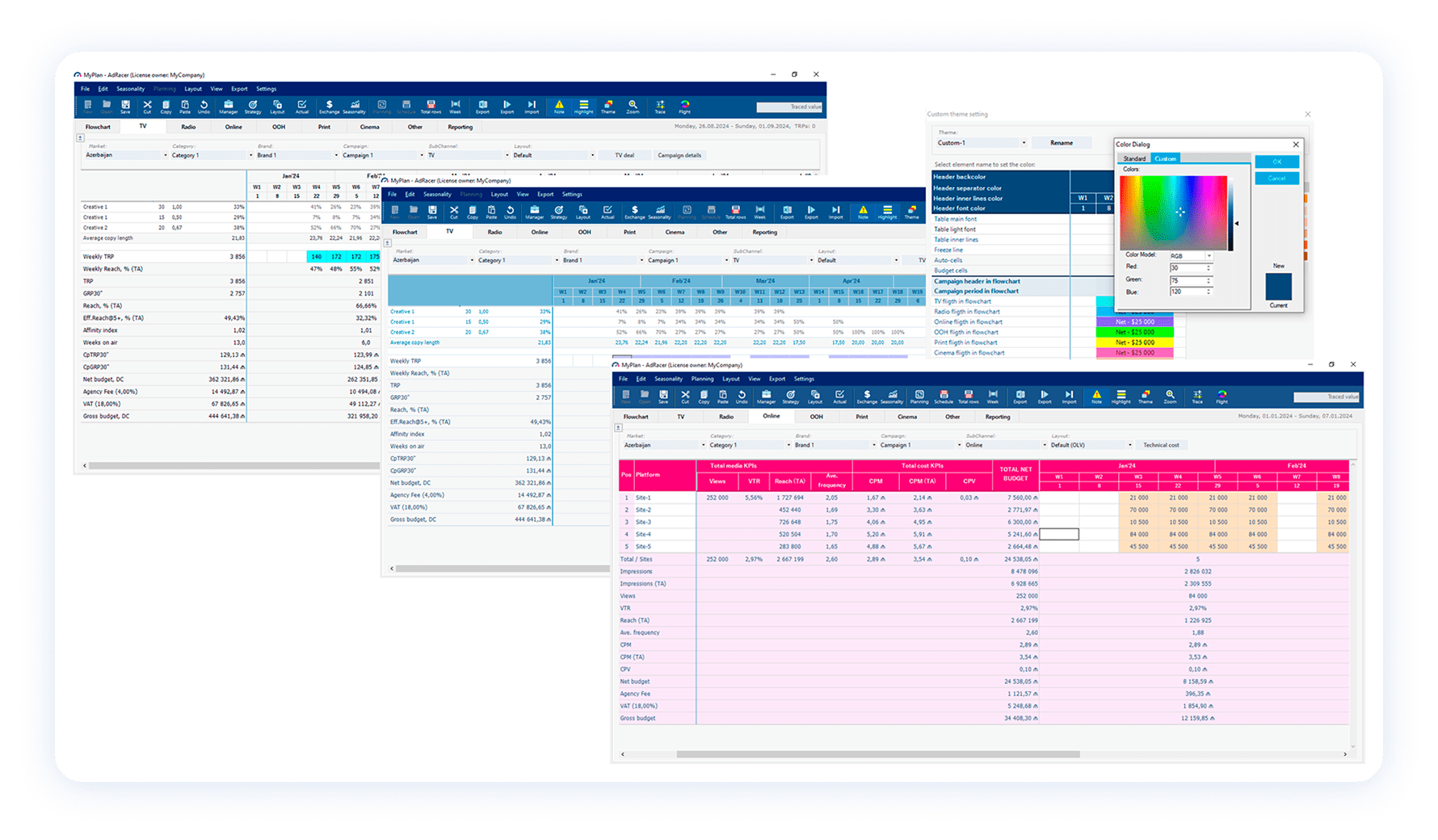
Application interface customization
Use a default theme, or create your own ones, based on your corporate colors and guidelines to keep your identity
Why do you need AdRacer
No need for countless homemade Excel calculators
No need for creation various Excel plans, flowcharts, linking them to each other, adaptation to each client needs and wishes
No wasting time on manual preparing numerous reports with various data representation
No mechanical or random mistakes caused by the human factor
A great supportive functionality and variety of “buns” (like auto-completing, planning patterns, etc.) making all the processes much easier, faster and less annoying
A huge time saving in planning, reporting, pre- and post-campaign analyzing processes
